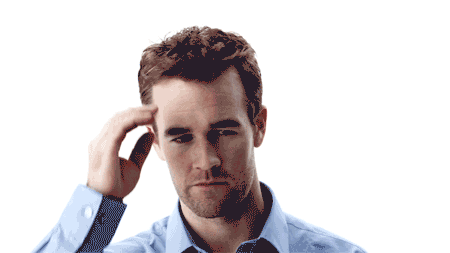Geeks are often whiners at heart. We like things a certain way, and we are opinionated. The mere existence (let alone popularity) of websites like Slashdot and Reddit reveal the self-evident nature of these truths.
Being opinionated means that when someone upsets our digital apple cart, we are wont to get medieval. We like the interface to our world to look a certain way and to feel a certain way. After almost 20 years of the Windows Operating System (OS) looking and feeling more or less the same way (since the new “Start”-based Windows 95 UI refresh), ousting concepts like the venerated Start Menu, Task Bar, and infinitely resizable application Windows was bound to ruffle a few feathers.
The new UI is dubbed “Metro” and it saw its first commercial expression in the Windows Phone 7 OS reboot. Tiles abound. It is touch-first, touch-friendly, and highly gestural. Swipes and pinches galore. Mobile devices outnumber PCs by a staggering amount (I’ll leave it as an exercise to the reader to find out by just how much), and an increasing number of these devices are eschewing keyboards for multi-touch displays.
Windows 8 takes the Metro UI to the next level, often at the expense of the relative comfort and safety of the Windows 7 (and prior) Way Of Doing Things(tm). It places the digital world quite literally at your fingertips and does so with post-modern panache. If you’re blessed to be using it with a touch screen (perhaps on a tablet of some sort), it’s easy to intuit the experience the Windows design team was driving for.
But if you’re like me and the millions of other mouse-based PC users bumping off the virtual walls of the Windows 8 Consumer Preview, you might be scratching your head and wondering, “What the heck were they thinking?!”
I started there. As a user of Windows since version 3.1, I loathed the new UI. It made no sense. It wasn’t intuitive. It was ugly, and this stupid Start page-screen-thingy flies up over everything I’m trying to do all the time. Gah!!! But as you’ll see in a moment… I’m coming around.
The “Aha! I get it!” moment for me arrived when a friend of mine sent me a message via Facebook. I had just finished associated all of my online identities with the Messaging app, and I was rewarded with a little ‘toast’ that faded in to view on the upper right hand side of my screen, accompanied by a subtle chime from my speakers. Clicking it launched the Messaging app full-screen.
I was web browsing on the Classic Desktop at the time and really wanted to get back to that, so I employed a little trick I’d learned recently. I grabbed the top of the app and “tore” it from the top of the screen and “docked” it to the right hand side of the screen, out of my way. The Messaging app re-arranged itself and presented just our current chat in a little private strip of space (perhaps 25% of my screen real-estate) on the right side of the screen. Blank pixels filled the left.
Clicking in the empty area brought up the Start Page, from which I selected the Desktop. It neatly filled the remainder of the space and resized itself accordingly. All of my full-screen apps (IE, Word, etc.) were still full-screen, but the width of the Desktop had been reduced to accommodate the Messaging app without any overlap. After a few minutes I realized how nice and even intuitive it felt to have the chat window in its own little space, not too big or small, protected from being overlapped by my “classic” desktop and its applications. It really feels like you’re simulating a multi-monitor experience (which I use a lot of at work) with only one physical display. Very snazzy!
Since that day, I’ve stopped grumbling and started dedicating myself to mastering the new Metro User Interface (UI). Since I’m an old-school keyboard junkie, I use “shortcuts” or “accelerators” quite a bit. Many of the classic combos still work (Win+E for Explorer, Win+R for Run, Win+D to show the Desktop), but there more than a few new ones to add to your repertoire.
Handy Keyboard Shortcuts
- Win+C opens the ‘charm bar’ (same as hovering in either right-side corner of the screen)
- Win+I is the shortcut to the context-sensitive settings flying (same as Win+C and picking ‘Settings’)
- Win+W scopes searches to Settings
- Win+F scopes searches to Files
- Win+Tab shows all the Modern apps you have running (same as hovering in the upper-left corner of the screen)
Remember, Searching in Windows 8 is easy… if not immediately intuitive. In Windows 7, when you wanted to search you just hit Start and started typing away, since the ‘Search’ box in the Start Menu had focus by default. It’s the exact same way in Windows 8… except there is no Search box visible until you start typing! Hit the Win key and just start typing as you did before.
Along those lines, I have discovered a few general practices with the UI that may help the new Metro user. The bottom line is, most of the time, you’ve got to “think with your fingers” even if you’re using a Mouse. The new input motif is gestural.
Gestures are Key
- You can control the fate of any Modern app by grabbing the top of the screen with the mouse pointer and dragging the app around. Want it compact on the left or right side of the screen? Just drag it over there. Want to close it? Just drag it down to the bottom of the screen.
- If the screen is divided as I described above, you can switch which app is “big” and which is “small” by dragging (or double-clicking) the divider between them. You can also swap their positions by dragging either app over its neighbor). Or you can make one of them go away by dragging the divider off the screen.
- While holding the Win+Tab menu open (you can release Tab, but keep holding the Win key), you can also choose dock apps selectively close them (all via the right-click context menu).
- Right-clicking is still all about context. Play with it in various “Modern” apps and see what it does. In most, it will bring up a context-sensitive set of actions from the bottom (and/or top) of the screen. (Swiping ‘up’ from the bottom or down from the top will accomplish the same feat on a slate). The Modern “Immersive” Internet Explorer brings context options from both directions (tabs up top, address bar and other navigation tools below).
- When using an actual touch input device, you can “flick” with your left thumb or “swipe in” from the left side of the screen to switch (“alt-tab”) between active applications.
- Swiping in from the right opens the Charm Bar. Swiping down from the top grabs the current app and lets you move it around (dock left, dock right), or close it altogether.
Powerful Tricks
If you’re like me (a power user), you might be wondering where all your favorite toys are (Services control panel? Powershell ISE? etc.). Those are filtered out of search results by default, as most users never need them, and they would just clutter things up for the masses.
To get your power tools back at your fingertips, open the Start Page (Win key) and press Win+I to open the Settings panel. Select ‘Tiles’ and toggle on the ‘Show administrative tools’ slider.
Photos Woes?
While you’re in there, you might see a conspicuous ‘Clear personal info from my tiles’ option. This is for resetting the tile data caches for things like the thumbnails that rotate over your Photos app tile. Don’t like that lolcat that you deleted 3 weeks ago? Hate the pimply self-portrait it picked at random from your Skydrive? Hit the Clear button and it’ll (finally) go away!
Speaking of Skydrive pictures, you can pick where Photos shows pictures from by opening it’s settings (Win+I) from within the Photos app. You can even stop the rotating picture display, should you desire. Lastly, if you really want a single picture to be your Photos tile, you can view that photo full-screen and then open the context bars (right-click) to reveal the ‘Set As’ option. This will let you set it as your Desktop background, or as your App Tile background.
As you can see, since my “Aha!” moment, the Metro UI has been growing on me, and I’ve gone from grumbling and complaining to feeling empowered by it to better organize my work space.
But all is not well in Metropolis!
I do find that the minimalist design of many of the Modern (aka “Windows RT”) apps makes me want for more flexibility in some of the applications. Standouts:
- The new News application is beautiful. It brings the look and feel of modern, colorized, multi-column print journalism to current events. However, for reasons I can’t fathom, it will not format the contents of a news article for single-column display when the app is in “compact” mode. It will show you a list of articles to read when it is compact, but selecting one merely takes you to the headline with some metadata and a ‘Read article’ button that forces the News app into full-screen mode (or the not-quite-full-screen size, if you’re already running a split view). Seriously lost opportunity there. I’d wager it will probably be corrected by the time Windows General Availability arrives (if not shortly thereafter).
- File transfers in Messaging. Sometimes you just want to send a picture to a buddy. Messaging doesn’t seem to enable this (currently). It may never, as file transfers are a bit of a niche nowadays. Seems like software designers assume what’s good for the goose is good for the gander, thus all sharing of all media will funnel through Facebook or other broadcast-style social media. What can I say… I break molds for a living. =^)
Phenomenal Cosmic Power!
For all the little quirks and the feeling of being stuck between two input paradigms, Windows 8 may well hit a home run with the Modern “app” experience. After all, all computers and all Operating Systems are all about Applications. Without applications, what’s the point?
I showed the built-in “Store” app (through which you download and install more Modern / Windows RT apps) to Becca to get her thoughts on it. (Bear in mind, she is an avid iOS ecosystem girl — which is entirely my fault. iPhone (birthday gift from me), iPad (just-because gift from me…). Case in point, she “gets” the Apple way of deploying software and doesn’t use a PC (or any desktop/laptop/etc.) very much anymore. It’s just too easy and too convenient to get things done on iOS, until Flash comes into play. I hear the plaintiff’s attorney saying, “Objection. Relevance?” to which I reply, “Credibility, your Honor!” My wife at least moderately ingrained in the iOS culture. Applications are disposable, one-touch-setup and two-touch-delete objects, and the devices that run them are like toasters or any other commodity appliance. They should Just Work(tm).
To gain her perspective, I showed the Windows 8 Store to Becca, installed a few apps from it, then ran them for her like a little demo, showed her the pretty Weather app and the News reader, Mail, and Messaging. Swapped them around, showed off the docking features. As she took it all in, she said things like, “Oh, that’s just like on your (Windows) phone! Oh, that’s cool! Hey, I like that!” (I’m paraphrasing a little, but she was rather taken with the demonstrated capabilities of what is otherwise fairly obtuse and non-intuitive).
Now that we both feel empowered (instead of hindered) by the Modern UI, our stance (well, my stance, at least) has shifted from that of a moderate detractor to that of a moderate apologist. No, the UI is not perfect (and neither was iOS when it launched) but it does provide for some really nice workflows that I find myself gravitating to more and more. Also, the immersive browser is kind of addictive. At first you hate it, but then it grows on you, especially when you use it for things like Netflix, Hulu, and other designed-to-be-full-screen applications.
In short, I’ve learned to stop worrying. I’m starting to love Windows 8. The parts I loathed before are starting to grow on me (and not like a fungus). I get the feeling that once I add touch to my machines, I’ll probably like it even more… as a matter of fact, the forthcoming LeapMotion may be the perfect thing for our home theater. Goodbye, mouse-on-the-armchair! Goodbye tiny-wireless-trackpad-and-novelty-keyboard-that-barely-works-from-10′-away!
Windows 8, for all its little wrinkles, is pretty great. I’m confident that the first few waves of app updates and refinements will only make it better.
What’s your Win8 story? Love it? Hate it? Feel free to comment below.